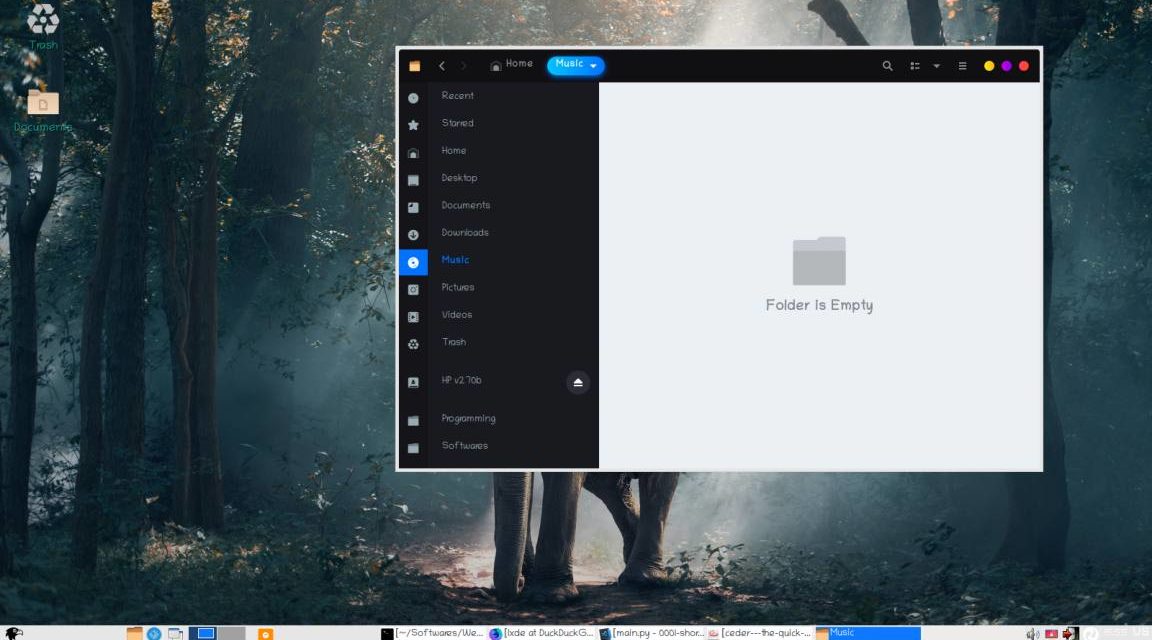LXDE is a free desktop environment for linux users which uses low resources from system. The LXDE Team developed this DE since 2006 till now.
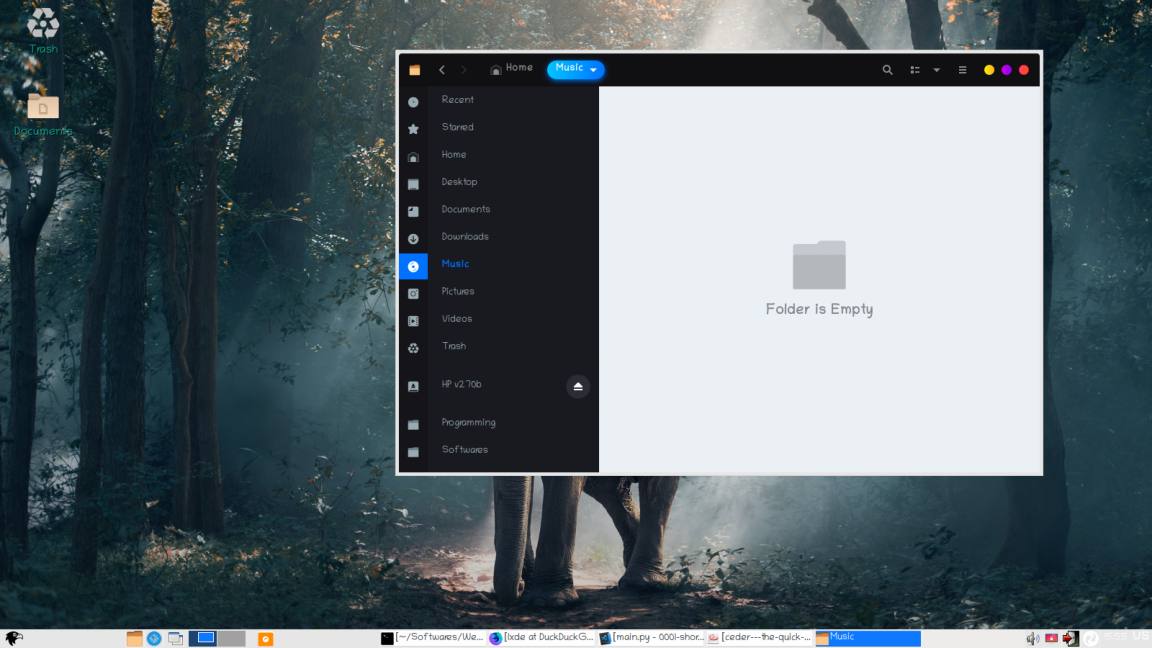
sudo apt install lxde
Switch off your system, from GDM login page choose LXDE Desktop to login.
If you prefer to have a system with LXDE with lots of customization install lubuntu desktop by following bellow command:
sudo apt-get install lubuntu-desktop
How to remove LXDE from Debian or Ubuntu?
Open terminal and run this command:
sudo apt-get purge lxde